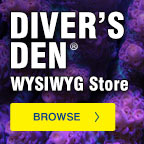Overview
- 4 gallon aquarium kit ideal for a variety of aquatic species
- Includes aquarium, filter, water pump, and lighting
- Sturdy acrylic construction
Display your aquatic life in the stylish LiveAquaria® Octi Aquarium kit. This eight-sided aquarium is available in black or white and holds 4 gallons of water. In addition to the aquarium, the kit contains filter media, pump, and lighting so you can enjoy a fast and easy setup.
The LiveAquaria® Octi Aquarium features a cleverly concealed integrated filtration system that provides essential mechanical and biological filtration as well as vital water movement and circulation. Adjustable LED lighting integrated into the aquarium top features a simple, intuitive remote control so you can select the perfect LED light display. Thanks to its clean aquarium aesthetics, the LiveAquaria® Octi Aquarium Kit integrates well with most home interiors and artistically displays your aquatic life.
The unit serves as a basic set up to which optional equipment, décor, water conditioners or treatments, reef salt, substrate, and aquatic life can be added.
LiveAquaria® Octi Aquarium Kit features:
- Dimensions: 14 1/8” x 8 1/8” x 14 1/8” high
- 4 gallon capacity
- Available in black or white
- Filter media is included (Black Filter Media Sponge and Bio Balls)
- 3W, 74 gph water pump included
- 2.16W adjustable LED light (integrated into aquarium top) with remote control
- Aquarium is made of acrylic and has inlets and outlets for adding an optional aquarium water chiller
LiveAquaria® Octi Aquarium Kit assembly instructions:
- Gently wash the Black Filter Media Sponge and Bio Balls with warm water before installation to remove any dust or odors.
- Gently wash the aquarium with warm water for three minutes.
- To install the water pump, begin by separating the connected silicone tubing. Connect the longer silicone tubing to the water pump and connect the shorter one to the black inlet elbow inside the overflow chamber.
- Carefully place the water pump inside the overflow chamber and thread the water pump DC power cord through the cord router (tube located at the back of the overflow chamber).
- If using an external water chiller, attach it to the aquarium now but do not plug it into a power source at this point.
- Place the washed Bio Balls and Black Filter Media Sponge into the overflow chamber.
- Gently rest the aquarium onto the base, making sure to thread the LED light and water pump DC power cord through the notched cord outlet.
- Connect the LED light and water pump DC power cord to the two way cord splitter and attach to the power supply. Do not plug the installed equipment into an electrical outlet yet.
- If using salt, prepare the LiveAquaria® Professional Reef Salt mix per instructions. Use a hydrometer to measure specific gravity. Adjust as necessary to achieve the desired reading for the saltwater species to be added after setup has been completed. Add prepared saltwater to the aquarium during step 12 below.
- Prepare any purchased substrate per the manufacturer's instructions. Add to your aquarium and arrange to your liking. Note: substrate not recommended for Jellyfish.
- Position heater (if you choose to include one), in the aquarium per manufacturer's instructions. Do not plug installed heater into an electrical outlet yet.
- Gently pour clean, fresh water or prepared saltwater into the aquarium up to the designated waterline, making sure not to exceed the internal opening.
- Add nitrifying bacteria, water supplements or conditioners per manufacturer's instructions.
- Insert aquarium power cord into power supply outlet making sure the pump is fully submerged and plug in external chiller or heater if used.
- Use a cleaning sponge to gently remove any bubbles in the aquarium interior.
- Adjust aquarium lighting to your desired setting.
The LiveAquaria® Octi Aquarium Kit is ideal for a variety of marine fish, inverts, and freshwater species. Reference our handy resource to acclimate stock LiveAquaria® Step-by-Step Acclimation & Planting Guides and view recommended food options for your aquatic stock.