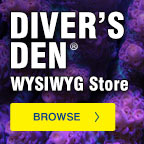Overview
| * | 10-gallon flat panel glass aquarium with 3-stage filter and LED light |
| * | Stylish aquarium makes a contemporary addition to your home décor |
| * | Dimmable 2-channel LED accentuates horizontal aquarium layouts |
Stylish designer aquarium loaded with hobby-friendly features. JBJ Flat Panel Peninsula Rimless Desktop Aquarium is a modern interpretation that elevates the humble "fish tank" to an artistic living display. Premium features including high-clarity low-iron glass, removable 3-stage filtration and dimmable 2-channel LED light fixture appeal to hobbyists while sleek design makes it a desirable addition to any room. Incorporates beautifully with contemporary home décor. Linear LED fixture accentuates horizontal aquarium layouts.
Features| Specifications | |||
| Model | 10 Gallon Flat Panel Peninsula (Mfg# FL-10-FPP) |
||
| Dimensions | 23.6" x 10.2" x 10.6" high | ||
| Pump | 4W, 76 gph | ||
| Light | 7W | ||
Shop all Aquariums.
Getting Started
Handling
- Do not lift or move aquarium when filled with water.
- Drain water down to 25% before lifting or moving aquarium.
- Do not lift aquarium from sidewalls or light fixture.
- Move or lift aquarium from underneath.
Choosing a Location
- Find a leveled surface that can support the weight of the tank, water and livestock. An average aquarium can weigh 10lbs per gallon once filled with water plus the weight of rock, gravel, and other accessories.
- Do not place in direct sunlight to prevent excessive algae growth and higher water temperatures.
Filter Placement
- Attach removable Bio Filter to desired location on your Rimless Desktop Aquarium.
- Slide Bio Filter clips to glass wall.
- Confirm Bio Filter is secure.
Filling the Tank
- Always dechlorinate tap water before adding into the aquarium.
- Always fill with room temperature water.
- Rinse activated carbon in the sink for 30 seconds or until water runs clear.
- Fill the main body of the Rimless Desktop aquarium until water flows through overflow on the Bio Filter. Once the Bio Filter pump chamber is full, plug the pump power cord into an approved electrical outlet with a fuse or circuit breaker.
- Once pump is on, water will flow from the Bio Filter through the directional flow nozzle into the main body of the Rimless Desktop Aquarium. Adjust accordingly to desired flow position.
Lyra LED Light
JBJ Rimless Desktop Aquariums come standard with the Lyra LED Light. The Lyra LED Light features 2-channel smart controls and is only 24V.
Mounting Lyra LED Light
- Loosen mounting screw located on the mounting bracket on the Lyra LED Light.
- Slide light onto the desired location of the Rimless Desktop Aquarium.
Controlling Lyra LED Light
- There are 2 smart control buttons on the Lyra LED Light
- Color:
- On/Off Power
- 3 Channel Control
- Whites
- Blues
- Blues and Whites
- Brightness:
- Brightness of each channel
- 10 different brightness levels
- 10 - Highest
- 1 - Lowest
Glass Lid
- Slide glass clips onto included glass lid.
- Mount glass lid onto rimless desktop aquarium.
Maintenance
Regular maintenance is the key to a successful, thriving aquarium. Maintaining an aquarium can be very easy with a regular cleaning schedule.
- Water changes should be carried out on a monthly to bi-monthly schedule, depending on how much bio-load is kept.
- 25% water changes with gravel vacuuming are essential to keep dissolved organic carbons to a minimum .
- Filter Sponge should be changed on a monthly basis to remove trapped debris and free-floating particulate matter.
- Activated carbon adsorbs dissolved pollutants and removes the yellow discoloration of water and associated odors.
- Replace activated carbon on a monthly basis.
- Unplug pump.
- Pull 90-degree elbow out from return chamber.
- Pull up return pump.
General Information
JBJ Rimless Desktop Aquariums are small in size and big on features. With its low-iron glass, three stage removable filter cartridges, and it's dimmable 2-channel LED light, the JBJ Rimless Desktops series is the perfect choice for your desktop, countertop or bookshelf. Lean back, relax and enjoy the new contemporary addition to your décor.
Removable Bio Filter
JBJ Rimless Desktop Aquariums come standard with a removable 3-stage filter with a designated heater column and return pump column. This filter can be placed to your desired location in your Rimless Desktop Aquarium.